Step by step instructions how to add the mod on the site and collect the autoinstaller, for example skin.
The first thing we need to do is register to the site, because only registered users can add mods on the site, and collect your own avtoustanovŝiki.
Once you have registered, click on the plus in the top bar of the site, and choose the "Add mode".
You will see the editor, you can fill in the information about fashion and add files, fashion, look how it is done:
After you have clicked the Save button, point the mouse on the pencil in the top bar of the site, and click-My fashion.
You will see a list of your uploaded mods, there you can download the installer and ready to check it in action, at the same time make the screenshots from the game.
Once your done screen shots and made sure that the MOD works click on the camera icon, you will see the editor screenshots. Add screenshots if you want to swap and click Save:
We go again-my fashion and click on the green arrow, some time after the fashion of moderation, you will see your mod on our site.
So it will look like your mod:
That's all! Successful publications, ask questions that do not understand and we will help you.


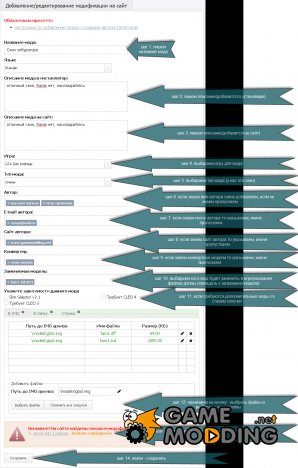
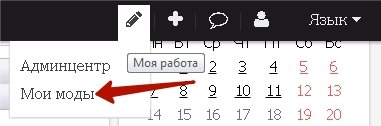

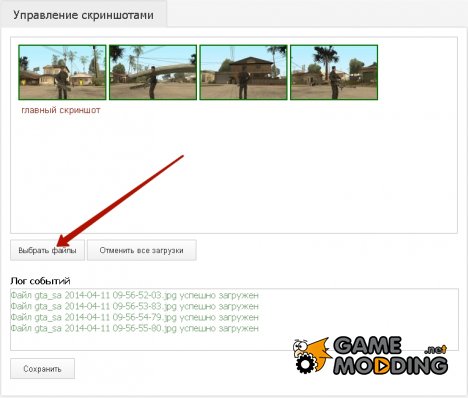


Comments (5)